Work processes
EQS Process enables you to visualize processes easily through use of process maps. These process maps can be linked to relevant documents, document categories, forms, statistics, other links and attachments. Thus can everyone in the organization easily get the information they need, when all information they have access to is just one click away.
The EQS Process module allows you to create and publish visual process maps in a simple and elegant way, bringing together the different parts of your quality system. This gives users a better overview of the steps in the various processes of the quality system. It becomes easier to see which input factors that are required and what the outcome of the process will be. Thus will the usefulness of the quality system be increased by this module.
The quality system becomes more user friendly
By using links, you can build a structure with any number of levels of process maps. For example, you can begin with an overall map showing how the organization’s main processes relate to each other. By accessing a main process, the user can get to new process maps that has violated these into sub-processes, which in turn leads to further information. By using process maps it is easy to set up user-friendly menus with icons and images that you click, instead of using the folder structure. These clickable images are linked to different types of register forms, checklists, other process maps, document categories, statistics reports, external web pages or other documents. Process modeling in EQS handles all steps in a process, and the process maps can be used at many levels. There is full traceability and history of all processes and related documents.
Key Features
• Facilitate the visualization of processes
• Simplifies the use of processes
• Can be Linked to documents and information within and outside the system
• Complete traceability and history for all processes and related governing documents
• Integrated publishing tool (can automatically publish info for sharingwith external actors)
EQS as a modeling tool ensure that
• Process modeling in EQS handle all steps with complete revision history
• A process description can be linked to text, spreadsheets, routine descriptions, image or other elements
• Process maps are created directly in EQS
• All information normally placed in header or footer of the process description (version number, name of approver, validity, unit connection, etc.) is handled automatically
• Optional attributes/meta data can also be linked as needed
• Automated function of commenting feature simplifies design formulation
• Automated function of approval
• Only the final approved version of a process descriptions is shown to the users
• Access to process descriptions and associated information is controlled by the particular user’s membership in the organizational unit
The Process Map Editor is also used to create menus in the quality system, these can be made in many levels. See example below:
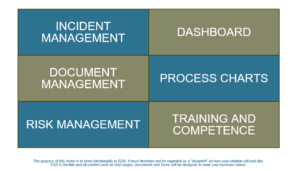
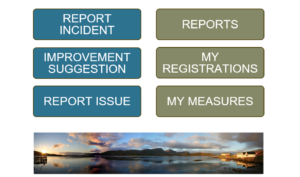

Order demo of EQS Quality System
Related content
Compliance
In compliance with current requirements In a time where customers demand increasingly high standards, authorities introduce new regulations, and the media closely follows, it is more important than ever to ensure that the business delivers in compliance with current requirements. EQS Compliance Through EQS Compliance, you quickly gain an overview of current requirements, and from […]
Forms and checklists
Create and design your own forms and checklists with EQS Workflow You can tailor digital tool support to several of the organization’s processes with your own forms and checklists with the form designer in EQS Workflow. Many businesses have activities and processes where registrations and processing occur via email, paper forms, or in Excel. With […]
Integration
Integrations in EQS Many businesses desire integrations between different types of systems to avoid duplicate registrations and double updates. With the EQS Integration module, you get numerous opportunities for integration through REST API, Web services, and federated searches. Also, integrations with ADFS and Azure AD are supported. EQS Integration Through this module, you gain access […]

